
Schema Master Role یکی از Master Role های اکتیو دایرکتوری است که وظیفه مدیریت Schema Partition را بر عهده دارد. کنسول schema به صورت پیشفرض وجود ندارد و باید آن را بسازیم.
برای اینکار ابتدا در cmd این دستور را وارد کنید:
regsvr32 schmmgmt.dll
و تایید کنید تا پیغامی مانند شکل زیر نمایش داده شود.
در پنجره RUN دستور MMC رو اجرا کنید. در پنجره باز شده از منوی File گزینه Add/Remove Snap in رو انتخاب کنید:
در پنجره Available Snap-in گزینه Active Directory Schema رو انتخاب کرده و به پنجره Selected Snap-in اضافه کنید و در نهایت Ok کنید:
در Console Root بر روی Active Directory Schema راست کلیک کرده و گزینه Operation Master را انتخاب کنید تا ببینید Schema Role بر روی کدام DC نصب شده است.
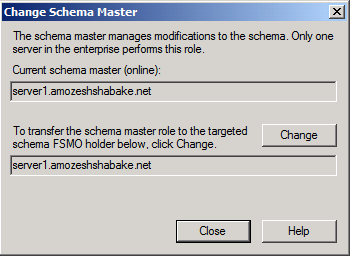
راه حل مشکل ارور اکتیو دایرکتوری 0x80040201
اما ممکن است بعد زدن دستور regsvr32 schmmgmt.dll در run ارور زیر نمایان شود:
Active Directory Error: “The module “schmmgmt.dll” loaded but the call to DllRegisterServer failed with error code 0x80040201″

دلیل نمایش این ارور این است که User Account Control UAC توانایی یوزر شما را محدود کرده است و برای حل این مشکل کافی است یوزر را عضو گروه Schema Admins در اکتیو دایرکتوری کنید، یا اینکه cmd را به صورت Run as administrator باز کنید.
اگر دستور regsvr32 schmmgmt.dll با موفقیت اجرا شود پیغام زیر نمایان می شود.

How the Active Directory Schema Works
The schema is the Active Directory component that defines all the objects and attributes that the directory service uses to store data. The physical structure of the schema consists of the object definitions. The schema itself is stored in the directory.
The schema is stored in its own partition (the schema partition) in the directory. The schema is replicated among all the domain controllers in the forest, and any change that is made to the schema is replicated to every domain controller in the forest. Because the schema dictates how information is stored, and because any changes that are made to the schema affect every domain controller, changes to the schema should be made only when necessary — through a tightly controlled process — after testing has been performed to ensure that there will be no adverse effects on the rest of the forest.





عالی
عالی بود. اما فقط به درد افراد حرفه ای میخوره. من مدتی هست برای اینکه جلوی خطرات احتمالی گرفته بشه، موارد این چنین رو با برنا انجام میدم. عالیه.
عالی بود. این نرم افزار هم برای گزارش گیری خوبه
http://www.danapardaz.net/site/borna-active-directory-management/active-directory-reporting